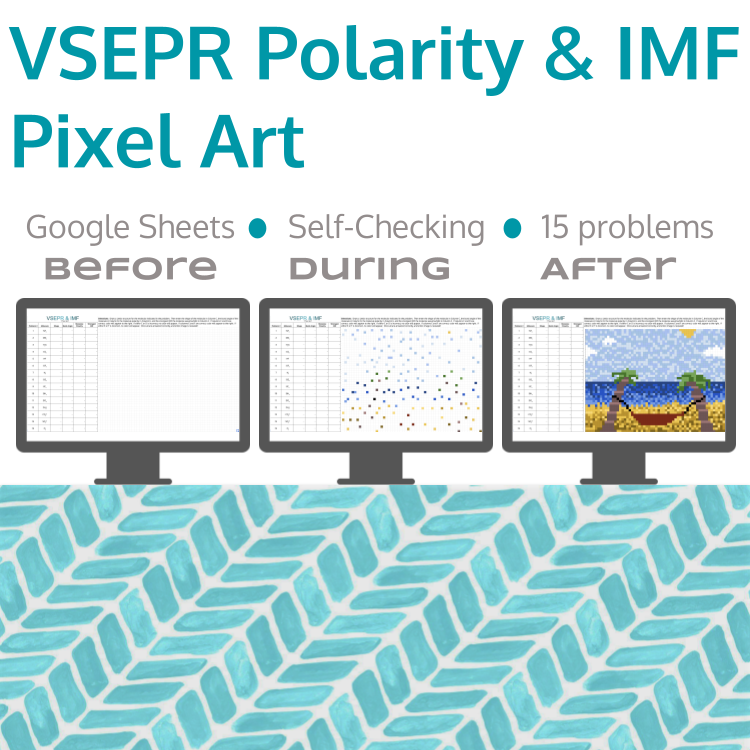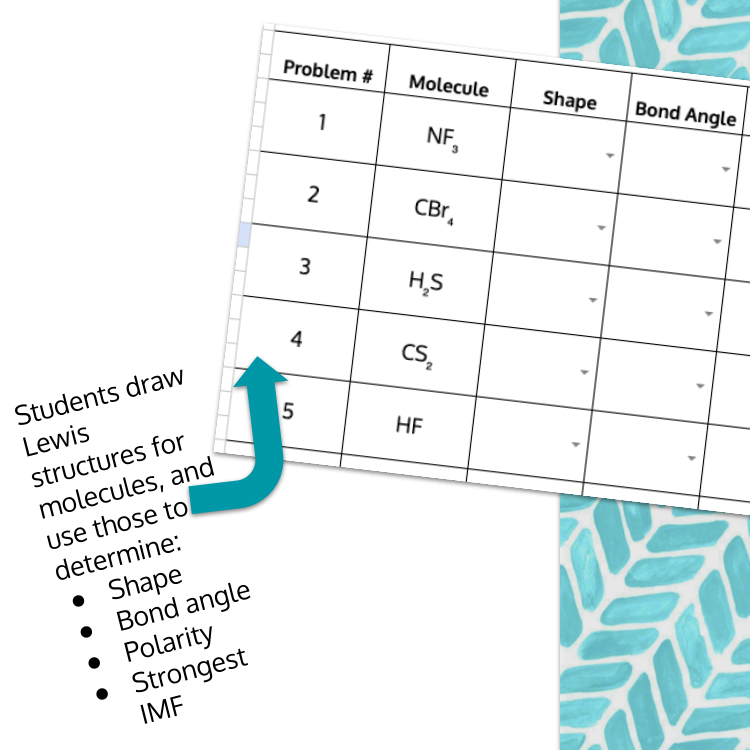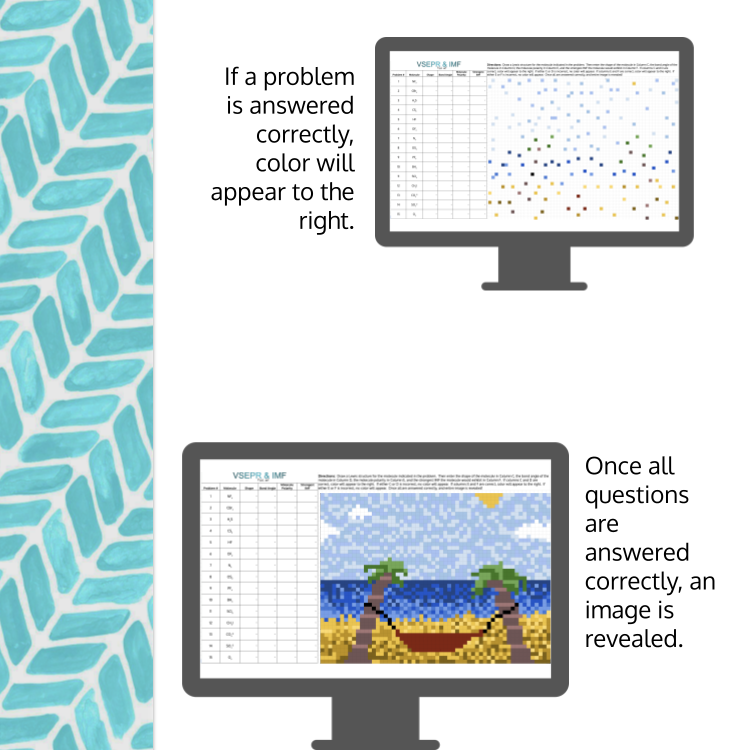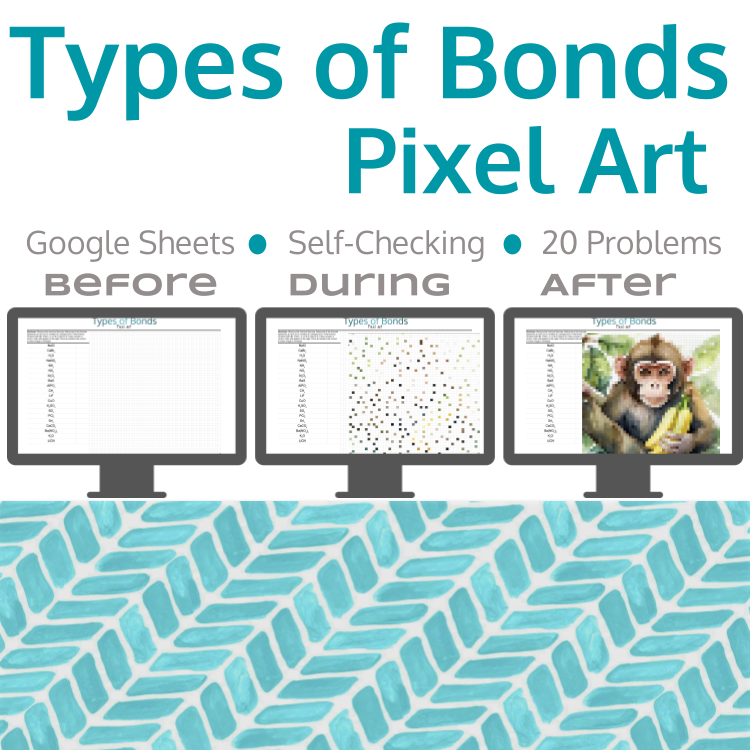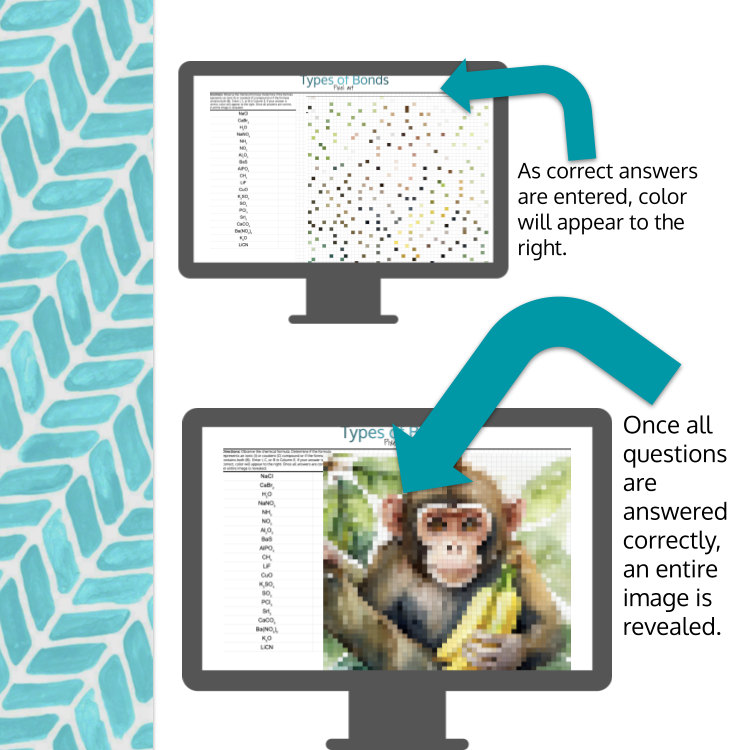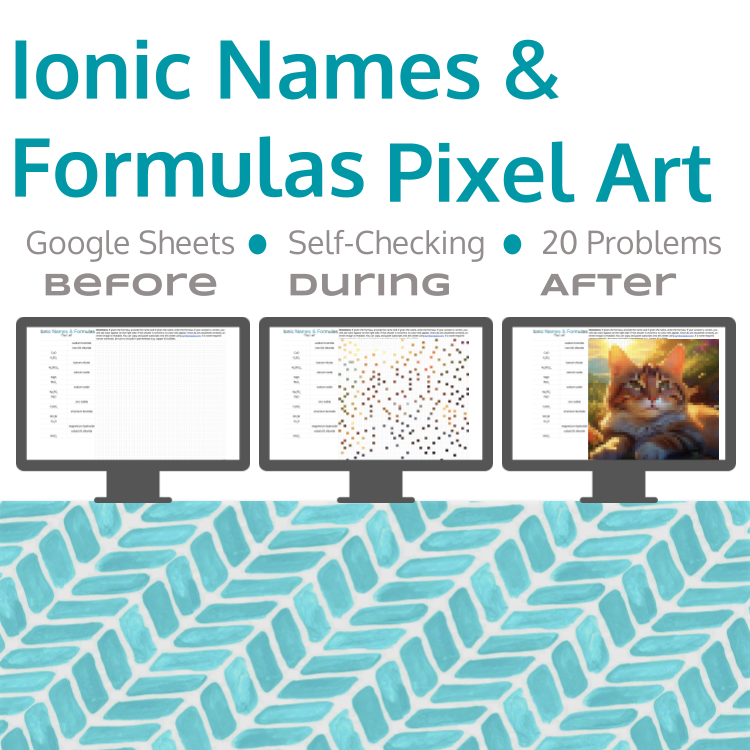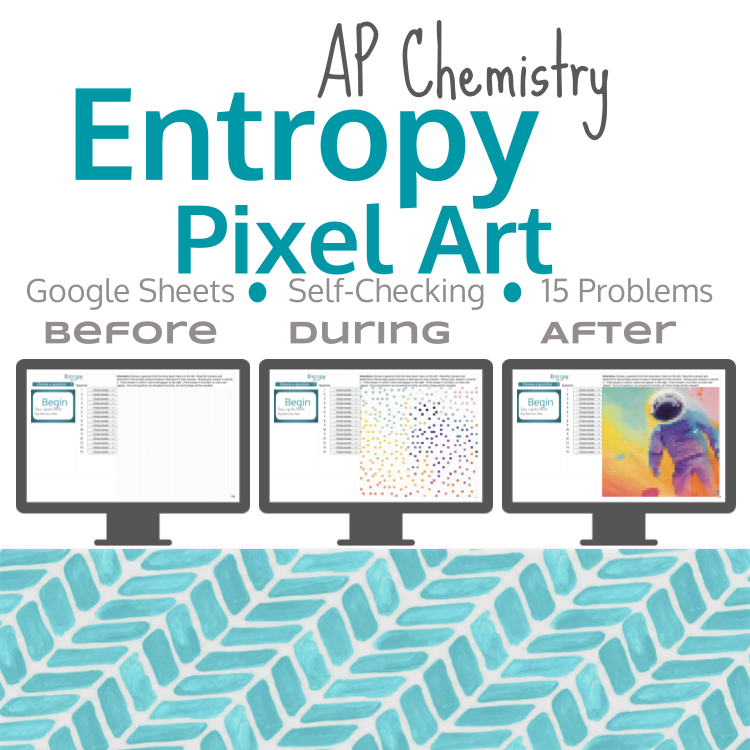Chemistry Periodic Trends Puzzle Pixel Art in a Self-Checking Google Sheet
This puzzle is a great way to engage your students in practicing periodic trends! Students are provided with clues related to periodic trends that allow "elements" to be placed in the proper location on the periodic table. In this self-checking Google Sheet, students will practice:
Placing elements based on names of groups on the periodic table
Placing elements based on electron configurations
Placing elements based on trends in the periodic table
Largest and/or smallest atomic radius
Largest and/or smallest electronegativity
Largest and/or smallest ionization energy
Largest and/or smallest electron affinity
Placing elements in the same period or group
This resource can be used for distance learning, or as guided practice after in-class instruction, or for review. Both you and your students must have a Google account and access to the internet to use this resource.
Students will be provided with clues to place elements in the Google Sheet. For example, "B is an alkaline earth metal" or "M is the least electronegative in its group." By utilizing all the clues and their knowledge of the periodic table and periodicity, students should be able to place all elements in the table. If an element is placed correctly, colors will appear to the right, and once all elements are placed correctly, and entire image should appear.
This resource includes both the student Google Sheet document and the Key.
Join my email list and receive four self-checking ideas, along with four FREE self-checking products and/or templates.
Let's connect on Instagram.
This puzzle is a great way to engage your students in practicing periodic trends! Students are provided with clues related to periodic trends that allow "elements" to be placed in the proper location on the periodic table. In this self-checking Google Sheet, students will practice:
Placing elements based on names of groups on the periodic table
Placing elements based on electron configurations
Placing elements based on trends in the periodic table
Largest and/or smallest atomic radius
Largest and/or smallest electronegativity
Largest and/or smallest ionization energy
Largest and/or smallest electron affinity
Placing elements in the same period or group
This resource can be used for distance learning, or as guided practice after in-class instruction, or for review. Both you and your students must have a Google account and access to the internet to use this resource.
Students will be provided with clues to place elements in the Google Sheet. For example, "B is an alkaline earth metal" or "M is the least electronegative in its group." By utilizing all the clues and their knowledge of the periodic table and periodicity, students should be able to place all elements in the table. If an element is placed correctly, colors will appear to the right, and once all elements are placed correctly, and entire image should appear.
This resource includes both the student Google Sheet document and the Key.
Join my email list and receive four self-checking ideas, along with four FREE self-checking products and/or templates.
Let's connect on Instagram.